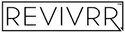- Do you have a presence on social media? Yes! Please connect with us on: Facebook, Linkedin, Twitter, & Instagram.
- What do I do if my property goes off the market? For now, simply use the contact page to submit a message letting us know which property is no longer available.
- What if I encounter an error or complication when using the site? Please reach out to us using the contact page to submit a description of the issue you have run across. We will do our best to fix it right away!
- I have some suggestions! Great! Please use the contact page to submit your suggestions so we can review and let you know what we can do.
At REVIVRR there are no restrictions for viewing our approved property listings and everyone who visits can freely browse all published listing information.
The new user registration process requires a few simple steps:
STEP 1: Click the ‘New User? Register’ menu link located in the upper right corner of the site.
STEP 2: Enter the requested information in the registration form…
- First Name: Enter your given name.
- Last Name: Enter your surname.
- Phone Number: Enter your contact phone number.
- Company Name: Enter your company name.
- Company Website: Enter your company website url.
- Username: Create a username. You can use this or your email address to log in.
- Email Address: Enter your contact email address. We will use this address to send you important emails regarding your registration, the status of your submitted properties, and general news including new site features, newly published properties, and more. We will not flood your inbox with unnecessary email!
- Password: Create a password for your account. Your password must be at least 6 characters long (maximum of 30) and include at least one uppercase letter, at least one lowercase letter, and at least one number.
- Register: Click the ‘REGISTER’ button to submit your information and register with REVIVRR. *By clicking REGISTER you acknowledge you have read, understand and agree to the terms and conditions (shown below in the TERMS OF USE section of this FAQ) for using and submitting information to REVIVRR*
STEP 3: If all of your information has been correctly entered, you will be immediately registered, logged in, and transferred to the Property Submission Form. Please refer to section 3 below for instructions on submitting property information.
The new property submission process requires a few simple steps:
STEP 2: Enter the requested information in the 1. GENERAL tab of the registration form…
- Property Type (required): Select the property sub-type.
- Restaurant Space (required): Enter the square footage of available space. (Proper format = 2,500 SF)
- Lot Size: Enter the square footage or acreage of the property lot size. (Proper format = 54,450 SF or 1.25 AC)
- Street Address (required): Enter the street number and street name of the property. (ex. 1234 Main Street)
- City, ST Zip (required): Enter the property City, State and Zip in that format. (ex. Dallas, TX 75201)
STEP 3: Return to the top of the form, click the 2. MEDIA tab, and enter the requested information…
- Property Image: Choose a single image for your property. The property image is required to submit a property and must have dimensions larger than 400px wide x 400px tall. (only JPG, PNG, GIF files are accepted)
- Property Brochure: Choose a PDF brochure file to upload for your property. The property brochure is optional and is not required to submit a property. (only PDF files are accepted, Maximum file size is 18 MB)
STEP 4: Return to the top of the form, click the 3. CONTACT tab, and enter the requested information…
- Listing Contact Name (required): Enter the primary contact for the property listing. (Support for multiple contacts is planned for future release)
- Listing Contact Phone (required): Enter the primary contact phone number. (This phone number will be posted with the submitted property and will enable site visitors to inquire about the property.)
- Listing Contact Email (required): Enter the primary contact email address. (This email will be posted with the submitted property and will enable site visitors to inquire about the property.)
- Listing Contact Company: Enter the primary listing contact company name (optional)
- Contact Company Website: Enter the primary listing contact company website. (optional) STEP 5: Return to the top of the form, click the 4. SUBMIT tab, and… Click the ‘SUBMIT PROPERTY’ button to submit your information. Be patient while your image and PDF attachments are uploaded to our site. Upon successful submission you will see a ‘Success’ message.
- POST SUBMISSION SUCCESS!
Thank you for submitting your property and helping us grow!
Your information has been successfully transmitted for review and will be published within 24 hours if all approved submission criteria are met.
STEP 6: You will received the following confirmation message:
STEP 7: The submitted information will be reviewed to ensure it complies with the property types we support here at REVIVRR. If accepted and published you will receive an email notification stating your property has been approved and it is live on the site.
We are continuously developing our platform to make it as streamlined and user friendly as possible. A few future enhancements we have in the pipeline are:
- User Property Management: Log in and update your properties when availability changes.
- User Profile Management: Log in and update your contact information.
- Newsletter summaries of newly available properties.
- List View to easily sort, find, and save properties.
- Ability to upload and attach multiple images to your property (i.e. site plans, aerials, etc)
- And so much more!
Please CLICK HERE to review our full terms of use.